Browsers for MAC Computer- 7 Browser Names for the Awesome Experience while Browsing the Internet.
The 7 Best Names of the MAC Browsers to make your Browsing Experience Smooth and Enjoyable.
The Macintosh or Mac brand of PCs has become very popular in the recent times and so has its browsers. By default, Safari is the most popular browser for Mac computers, but there are several other browsers for Mac which are just as good, or even better.
A good web browser is one which is easy to use, allows for easy access of content and also allows blocking of content when it is necessary.
Extensibility is also another important factor to consider when choosing a browser.
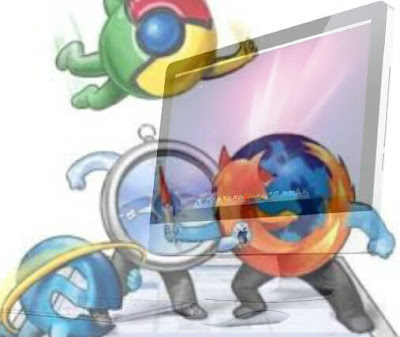 |
| Browsers for MAC Computer- 7 best of web based Internet Browsers |
Based on these factors, the following are the 7 best browsers for Mac computers :
Related Reads:
10 Best Web Internet Browsers
5 Best Mobile Apps as Antivirus Phone Security
10 Best Free antivirus software
1. Safari
This is the default browser for Mac OSX. Some of its best features include Smart search, offline reading list, Twitter integration and iCloud tab share. It is a fast and visually pleasing browser, with a restrained grey interface rounded buttons and unobtrusive styling.
Safari’s clean menu system offers smooth scrolling among other features that create a pleasurable experience.
It also features hardware acceleration and RSS integration. If you love Apple products, this is the browser for you, because it is the Apple’s Official Web browser.
2. Firefox
When it comes to web surfing, easy customization and tweaking has its place at Mozilla Firefox. Its great add-ons and developer tools make it the browser of choice for website developers.
Its encrypted Google searches allows you to get what you are looking for even if you only remember a keyword, rather than the correct website url.
Annoying ads are blocked by its in-built ad-blocker, making it user-interface user-friendly.
3. Chrome
Globally, Google Chrome is the most widely used web browser, and that is why it automatically features on this list.
Its add-ons, extensions and developer tools make it useful to all its users, and it fully supports Mac OSX full screen mode.
Chrome’s JavaScript performance and HTML5 standards compliance deserve plaudits, not to mention improvements to Voice Over support and flash rendering engine.
Chrome’s uncluttered interface is friendly for use even to those who are technologically challenged.
4. OmniWeb
Control freaks have something to smile about with this browser, as it allows them to control the look of websites. You can change the font, zoom texts, change page colours and override page defaults.
Though it offers a separate URL and search window, its intuitive interface and ability to make customized workspaces’ is admirable.
Advanced preferences for ad blocking are available to ensure that your surfing experience is not interrupted by unwanted advertisements.
5. Opera
The Off Road mode is the feature that gives Opera its uniqueness. Using Opera, you also able to download content from sites that have been blocked in certain jurisdictions, for instance in the UK.
Though older versions of the browser are a bit disappointing, modern versions offer easy navigation to tabs as well as windows.
Opera is safe and it is easy to use. Furthermore, it is constantly being improved and refined, and it is expected to be as robust as Firefox, Safari and Google Chrome in due course.
6. Torch Browser
With Torch Browser, users can download torrents, save videos from YouTube and share ideas on social networks.
Though not as popular as the aforementioned browsers, this browser is installed easily, offers social media integration and it is especially useful for those looking for media on the web.
Downloads are easy and manageable, and though the loading speed is not as high as that of Safari or Chrome, its speed is good for normal usage.
7. RockMelt
Just like Torch Browser, RockMelt is not as popular as Safari, Chrome, Firefox and Opera, but it is a great browser for Mac computers, featuring Facebook integration, allowing users to connect and share information with their friends from all corners of the world.
It is based in Chromium, and its unique Facebook integration makes it to stand out from the crowd. It offers all the other web browsing features offered by other websites.
In summary, choosing a web browser is always a matter of personal preference and it maybe affected by the extent to which one has interacted with one browser or the other.
Mac users will like the pre-installed Safari web browser for instance, but those who have been using other devises to browse will most likely go for Google chrome, which can be used across many devices.
Leave a Reply