10 simple ways to improve your blog’s total number of daily page views (or page views/visitor) via On Page Search Engine Optimization Tips
Do you know that you can greatly improve the number of daily page views for your blog by just following some simple on-page SE optimization tips as mentioned here in this page? The total number of blog page views grows because of the increased page views per visitor. Via this pretty easy method you could increase the overall traffic of your blog or website very easily without using any special tools or external backlinks. This is very important and specially useful as you are not doing anything extraordinary here, not even paying anything, it’s a common on page optimization technique that is totally free. And, most importantly, the traffic increased this way won’t drop or dip as this is not an external traffic, but you are generating it through your own blog posts.So, on page SEO not only helps in improving search engine traffic for your blog, but also in increasing number of page views per visitor (due to the improved post engagement of your blog) . Read the similar article for helpful tips on how to promote your blog- best 100 ways
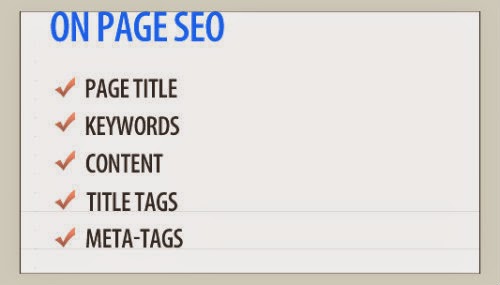 |
| 10 on-page SEO Tips for blogs |
I want to share an example with you that creates the same type of effect just because of its presence :
Why does body exercising produce more energy in you?
Because exercising fully awakes all or lots of body cells that were in a dull and sleepy conditions earlier. In this case, you are not taking any external energy, pills or medicines, but your are creating more body power and energy just because of the physical exercise. And, the newly awaken power is from your own energy which was already present in your body, it’s just that you never utilized it the full way.It was always there in you lying hidden inside.
How is total daily traffic gets increased for your blog, when the number of page views per visitor is incremented?
It’s very simple. For an example, if you have 1.5 page views per visitor for your blog and there are, on an average , 1000 visitors that visit your blog per day. So, your blog’s total page views would be 1500. Now, if you follow the below listed on-page search engine optimization tips for growing page views, then suppose, your daily blog page views per visitor becomes 2.0, so your total page views in this case would be 2000. A whopping increment of 25% . It is as simple as that! The only thing that is pushing the numbers higher is called page engagement. Users do more activities on your blog in this case rather than visiting a single landing page and flying away.
10 simple tips to improve on-page Search Engine Optimization for your blog and hence to grow search engine rankings and daily blog page-views
Follow these 10 tips to make your blog SEO optimized and discoverable in any search engines :-
#1- Write better Anchor Texts –
While linking your other blog pages in a post make interesting and relevant anchor texts.This will increase click through rate of internal links in your blog and hence a visible improvement in the over all number of page views per visitor. An important note- Google has changed their algorithm a long time ago regarding Anchor texts. Now, you can’t manipulate keyword rankings just by using keywords as your anchor texts. Using same keywords in multiple Anchor texts can now bring you a trouble as Google considers it keyword spamming/manipulation.
So, use long tail and descriptive words in your anchor texts ( Anchor texts are used as internal links and external links)
#2- Internal Linking Strategy
This is most easy and successful method to increase page views per visitor on your site. If you interlink your blog posts efficiently, then visitors will view more pages on your blog. Every blog post must have relevant links of other posts from your blog. In this way you can highlight your content to the maximum capacity. In every post give at least 4-5 links of other pages of your blog with good anchor texts. In this way, you not only improve on page SEO but you will have more page views per visitor. And, this way you can improve the overall page views of your blog simply by interlinking your blog pages.
#3- URL renaming/re-writing (Improve the Structure of the URLs)-
This will help in improving over all SEO score of any post. As you may know that url is the second most important part after title of an individual blog post. And, put the most important works (your keywords) in the starting of the url. Remove stop words, like is, are, this, that, etc. These stopping words are ignored by robots, hence of no use. The ideal url length should be between 50-90 characters.
#4- Title Tag Optimization. Use SEO meta titles
Title is very very important part of any page. You should compose your titles very carefully, by keeping these things in mind :-
# Use your important/target/desired keywords in the starting of the blog page title.
# Make your titles Unique, interactive, Informative, and interesting. If you can make them impressive too then it will also be good 🙂
# If you are using WordPress then you can use an SEO plugin and use ‘SEO titles’ apart from the normal post title in your blog posts.
# Google, Yahoo, and Bing index only the first 60 characters of a title and they ignore the later part. So, use important keywords in 60 characters.
# Try to remove stop words as much as you can, since they are ignored by web crawlers.
#5- Usage of Keyword Meta Tags
Though, Keywords are said to be not carrying much weightage for SEO now-a-days anymore. Specially, Google does not rate keyword meta tags. BUT, it is said that Yahoo and Bing search engines still may give value to meta keyword tags. BUT, in my opinion, keywords at least contribute to the over all key word density in a page and hence they still play some role.
So, if you want to use keyword meta tags, keep these things in mind :-
# Keyword meta tags should be 120-150 characters long. AND DO NOT repeat a word more than 4-5 times in keyword meta tags.
# Usages of keywords– use keywords in your title, url, first page paragraph, and body of the post.
#6- Always write Meta Description Tags for every web pages you create
Description meta tags are very crucial for any blog post, in terms of on-page Search Engine Optimization (SEO). Always make it a point to include meta description in your blog posts. And, i think everybody knows that we should give a good meta description to our blog home page. Every search engine does make use of meta description while indexing and crawling any web page.
So, keep in mind that SEO Meta description is very important for any web page and you must always manually write meta description tags for every page in your blog. The length of this SEO tag should be between 150 to 170 characters.
#7- Keyword Density Analysis
#8- Always use ‘Alt Tag (Optimize the use of Images)
As you must be already knowing that images are being indexed by search engines and they provide a lot of value to any content. But, to get the maximum benefits, use ALT img tags in your posts if you are making use of images.Always mention the size of your images in Alt tags and use your main keywords in that. Look the example given below to show how you should use Img Alt tag. ( or, after uploading search for ‘<img’ word and then add these words after a space- alt=”your-keywords-for-the-image” ) . You should use hyphens(-) to separate the words.
Though, in WordPress and other CMS, it is very easy to add Alt tags as there is a separate space for that.
<a href=”http://imagelinkingurl/” rel=”nofollow” target=”_blank”><img alt=”your-main-long-tail-keywords” border=”0″ src=”http://imagesourceurl” /></a>
# You should also add captions to your pictures.
#9- Rel Attribute
By default, most CMSes used to Follow all the external links, but in the recent years this has been changed due to potential abuses to dofollow linking. So, it’s a good practice to make sure that you are using Nofollow tag to the most of external links going out from your blog posts.
You can simply use it like this : rel=”nofollow” with a link.
Here is an example of this:
<a target=”_blank” rel=”nofollow” href=”example.com/”>your anchor texts</a>
#10- Use blog Analytics and Webmaster tools
The Present holds the key to the future. And for this reason, knowing the present status of your blog is crucial. It makes you aware about where does your blog stand right now, in terms of search engine traffic, and its over all popularity over the Internet for the related/ desired/ intended key words and key phrases. Before rectifying a problem we have to know the real cause/ culprit properly, in order to remove all the blocking stones. This is where Google Webmaster Tools and others come to our rescue.
These tools are very effective in identifying the overall status quo of your blog. You can check your blog from many dimensions using several useful/ deciding parameters. Start Using these tools everyday and spend some time in analysing reports for your blog traffic, its keywords positions, and other parameters, including bounce rate, page views per visitor, social presence, average time spent per visitor, etc :-
# Google webmaster tools
# Bing webmaster tools
(and, By the way, have you claimed your blog at Alexa? If not, then verify it at Alexa and start monitoring the highlights about your blog once in a while)
Make effective use of Robots.txt
Robots.txt is a very important file. It is very simple, yet it could very unexpected results if changed or modified wrongly. It can also help you to stop unnecessary bots/spam visiting your blog /site. Robots.txt is like such a guard that has these of some unique qualities –
He stands at your doors 24 by 7 by 365. Always and every moment it is alert for every visitor.
He has got infinite powers and decides who to let in. So, without his permission no one can enter your home.
In the same way robots.txt controls whom to allow and for what to allow.
For Blogspot blogs- you could update your Robot file to stop duplicate content due to archive searches.
A simple Robots.txt file looks like this-
A typical Blogspot robot file looks like this:
User-agent: Mediapartners-Google
Disallow:
User-agent: *
Disallow: /search
Allow: /
Sitemap: http://example.blogspot.com/feeds/posts/default?orderby=UPDATED
A Typical WordPress Blog Robot file-
User-agent: *
Disallow: /wp-admin/
Disallow: /wp-content/
Disallow: /wp-includes/
Disallow: /xmlrpc.php
Disallow: /wp-
Disallow: /readme.html
Allow: /wp-content/uploads/
Disallow:
Sitemap: http://yoursite.com/sitemap_index.xml
You can access your robot file at- www.yourwebsitename.com/robots.txt
You can read here further about SEO tips for Blogs
Leave a Reply